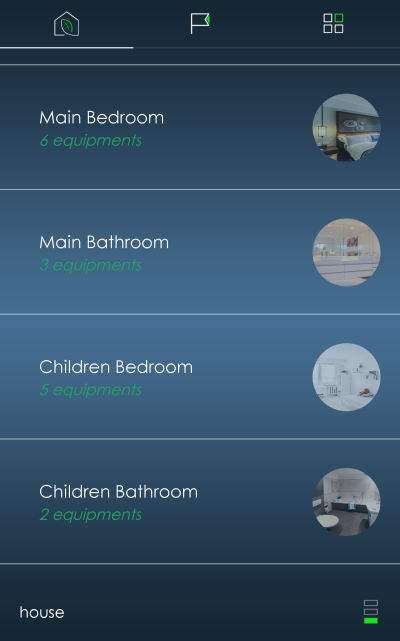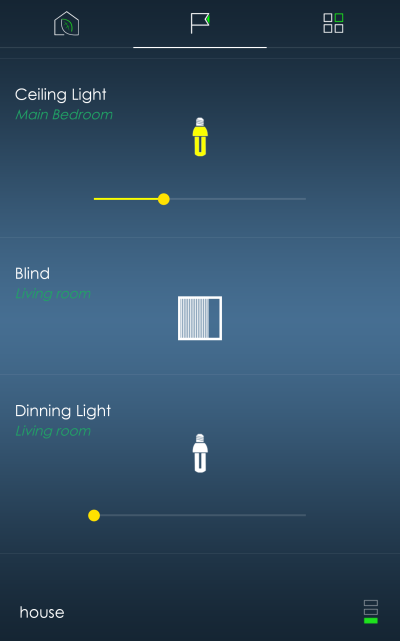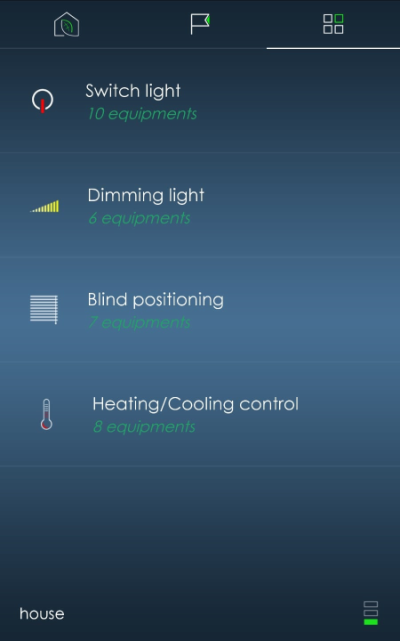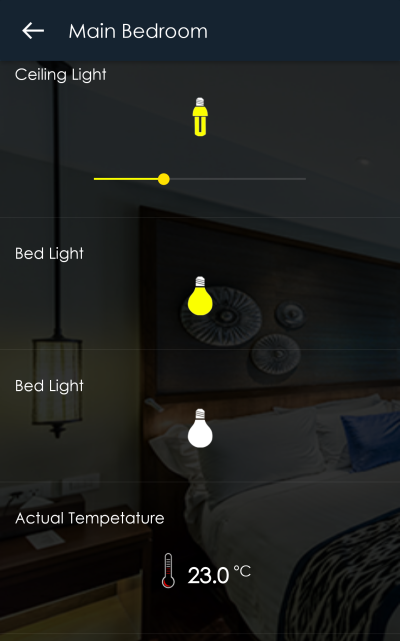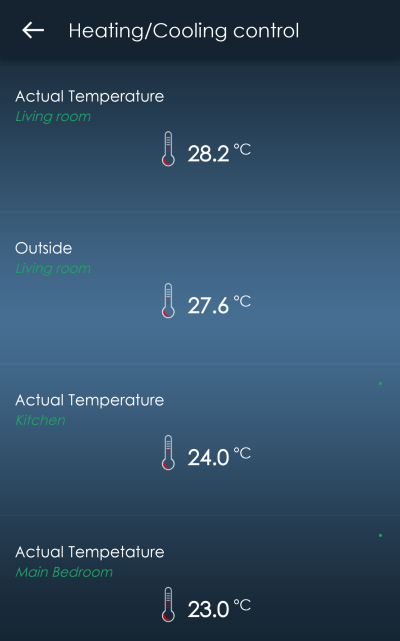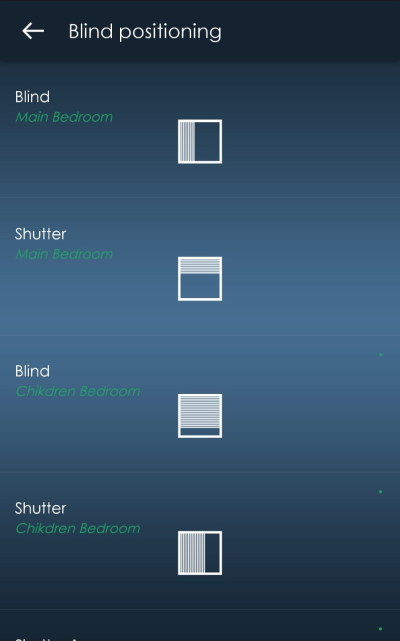Details
Wireeo Pro turns the configuration of an app into something simple.
Multiple installations
Wireeo Pro can be configured for a variety of different KNX installations regardless of where it is located, and the selection of the facility is being carried out quickly from the main screen.
Multiple connections
The number of simultaneous connections to an installation depends on the connections offered by the IP interface used, Wireeo does not impose any restrictions.
Multiple projects
Wireeo allows you to access this feature using differently configured projects as needed. Even in the case of office buildings or hotels. Wireeo supports 50 different projects.
Mobility is a priority
Wireeo Pro allows you to export and import a project from e-mail. Wireeo has only the import function of the desired project.
Graphic personalization
You can edit the order of the communication objects and the background of each work area. Wireeo will allow the generation of various criteria for a more efficient structure of information. Wireeo allows you to select which will be the main page when you access the app.
Easy structure
Communication objects can be structured according to preference and necessity.

Wireeo is based on the KNX protocol and can connect via Ethernet with most routers and IP gateways from different manufacturers. Once you open a page with various communication objects, Wireeo will make a status read request for all objects that will show you their real status. A few seconds later, Wireeo will open a KNX bus monitoring function to receive all the target telegrams in real time. In this way, Wireeo keeps the KNX clean without sending additional telegrams. In the configuration area you will find a lot of special settings made to help you get full functionality.
Wireeo has a real-time diagnostic package on the right side of each communications object. This option gives you real-time communication status with KNX devices.
Wireeo can be configured to process the most used functions and also features a host of special communication objects for greater flexibility.
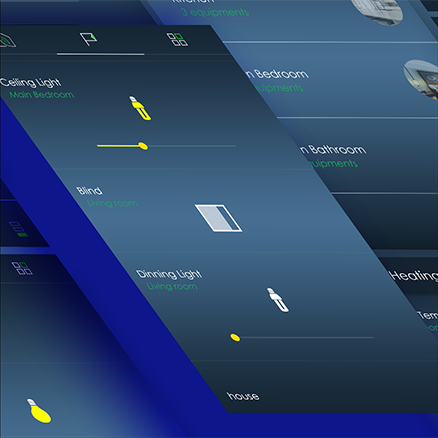
Wireeo has the ability to manage multiple connections to several different KNX systems, and so you can control multiple systems from the same application. The change between projects will be done from the main screen, just selecting the project you want. Wireeo also has the ability to choose the main project and the next time Wireeo opens you will see the selected project.
Wireeo offers you a new tool for this industry and a great advantage for system integrators! Now the phone becomes a business tool and once you finish the configuration you can export the project and send it to your client. You only need information from your ETS project. You can also make several different configurations for the same project.
For end-users, Wireeo offers a simple way to collaborate with system integrators. Once the attached configuration has been received in the email, import the configuration.
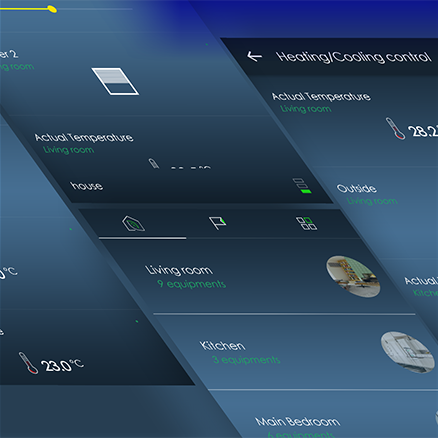
Wireeo is ready to use!
Wireeo has a lot of possibilities to configure an area, modify the order of communication objects, or choose a background for each area.
The background image can come from the camera phone or by selecting a photo from the gallery. I recommend portrait photos. If there are no selected photos, the background will have the standard color.
Wireeo is equipped with a comprehensive main page to access all functions, swipe to the right or left.
The Home page contains a section with all configured areas, a section of selected favorite communication objects, and a section of communication objects grouped by criteria.
Try Wireeo!